As many of you know, I have been keeping a close eye on the privacy changes FACEBOOK has been incurring. I read up on all the techno blogs, research articles, and try to find all the information out there in order to pass the word and try to keep all of our personal stuff private. Facebook's new Instant Personalization is confusing at best........I'm not sure if this was purposeful or if the peeps at facebook are just stupid, but they have made it as complicated as possible for you to make sure all your info stays private. Previously I have posted how to set your settings in order to do this, how to opt out of the Instant Personalization, among other settings.......but just discovered today that even doing this doesn't protect you from sharing your information with the partners of facebook. In order to do that, you must BLOCK each and every partner's application. As of today, they have 3 partners. Whenever they partner up with anyone new, you must BLOCK them too. If you don't believe me, pay attention to the friend's list on each of the partners site, any of your friends that haven't BLOCKED the app will show up. Hopefully the peeps at facebook will be making changes for better privacy, the head guy announced they were working on it.......but until then you might want to go in and block the apps, just to be safe. It's crazy when you think you have all your info set to PRIVATE and discover that it wasn't as PRIVATE as you thought it was. Basically whatever your "likes" are, they are viewable for the whole world to see.......even if it was something that you would rather not share with everyone. I read a good analogy on one of the privacy sites........"it's like your best friend promising not to tell your secretes and then blabbing them to the whole class!!".......................................................We are very vulnerable in this day and age, but I think we are here to stay, people don't want to give up their facebook, their iphones, their laptops.........so the next best thing is to stay as up to date and knowledgeable as possible. I will certainly try my best to keep you all "IN THE KNOW"..........You might want to "follow" me and the network blog on my FB home page too to make sure you don't miss anything;-). http://networkedblogs.com/3xmiY
Thanks yall, stay safe on the net!!!
PROTECT YOUR PRIVACY!!!!
1st.......Make sure you have opted out of the Instant Personalization privacy setting. Make sure ALLOW is UNCHECKED....................
2nd.........Go to the page for Microsoft Docs, click Block Application on the page, click Block Application on the pop-up, and click Okay on the next pop-up.
3rd..........Go to the page for Pandora, click Block Application on the page, click Block Application on the pop-up, and click Okay on the next pop-up.
4th...........Go to the page for Yelp , click Block Application on the page, click Block Application on the pop-up, and click Okay on the next pop-up.
That's all the partners so far, but I will be sure to post updates of new partners as they join.
How to Opt Out of Facebook’s Instant Personalization Electronic Frontier Foundation
Oh, and FYI, there is a new book coming out called The Facebook Effect, I know I am a nerd to be excited about this, but my geekiness is yall's gain because you know I will blog about all the good parts;-)
http://www.amazon.com/Facebook-Effect-Inside-Company-Connecting/dp/1439102112
Subscribe to:
Post Comments (Atom)





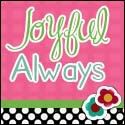






No comments:
Post a Comment